Make sure that you set all necessary options. In The Beast CONTROL menu you need to toggle The Link ON, set Roll, Tilt and Pan axis speed to 100%, set filter to 6,2%, deadband to 3% and expo rate to 0%.
The Link
The Link
A revolutionary kinetic movement control that works with most known 3 axis stabilizers.
Whenever there is need for standard Remote Control solutions for your gimbal, The Link is ready for the job.
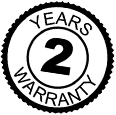 Limitless support
Limitless supportThe Link Overview
A revolutionary kinetic movement control that works with most known 3 axis stabilizers. The Link is a set of receiver and transmitter modules, a complete wireless Remote Follow Mode solution (Double The Link). You can pair one of The Link with any gear and control second The Link, that is attached to your stabilizer.
Product Highlights:
- works with DJI Ronin, Freefly Movi, ACR The Beast and SBGC based gimbal
- more than 600 meters range with short antennas
- works on 2.4 GHz frequency
- lightweight
Gallery
-
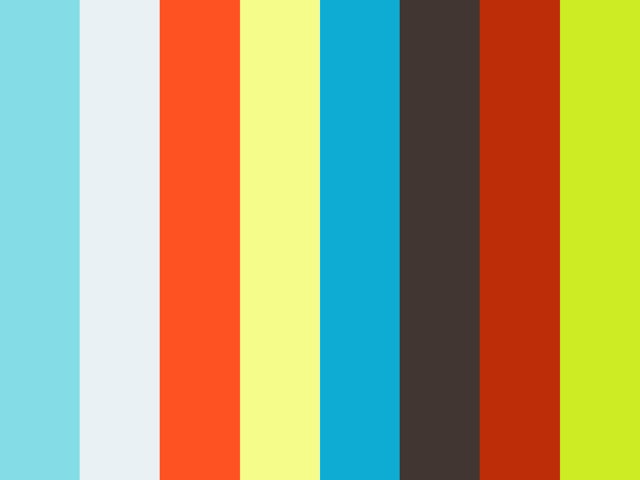
The Link – universal kinetic movement control.
Specification
The Link system allows your camera for intuitive real-time movements. No complex configuration is required as usual with classic RC devices. The stabilizer just points where you want it to point – all depends on your arms position.
Compatibility
The Link is compatible with every gimbal that can receive a PWM or SBUS signal, such as:
- ACR The Plus (previously BeSteady ONE Plus)
- BeSteady ONE
- ACR The Beast (previously BeSteady FOUR)
- DJI Ronin
- DJI Ronin M
- BaseCam SBGC based gimbal with 8-bit or 32-bit CPU, with or without encoders, that has got S.BUS or PWM sockets
- FreeFly MoVI M5 – future feature
- FreeFly MoVI M10 (both versions) – future feature
- FreeFly MoVI M15 – future feature
The tech behind The Link
- 3-axial gyroscope, accelerometer and magnetometer
- wireless transmission, compliant with EU and USA regulations, works on 2.4 GHz frequency
- case and external parts made of durable plastic material
- electronics, external parts, firmware and software – all made in the EU
Connectors
- 6x PWM 3-pin sockets (6 separate channel connection)
- BUS 3-pin socket (single cable multichannel connection)
- Mini-USB (firmware changes & service purposes)
- Two buttons (switching modes & configuration)
- Two LEDs (for checking range, connection status & current mode)
Technical data
- Range: more than 600 meters with short range antennas, line-of-sight, suburban areas
- Power: requires 5V 0.5A via Mini USB cable or PWM/S.BUS connector
- Size: The Link with short range antenna; width: 33mm; height: 19m; length: 92mm
The Double The Link package
- ACR The Link core unit configured as host
- ACR The Link core unit configured as client
- 2 x short range antenna
- 2 x short servo cable 3-to-3 (S.BUS – The Beast, MoVI)
- 2 x short servo cable Double-3-to-6 (PWM – The Plus, AlexMos)
- 2 x long servo cable 3-to-3 (S.BUS – Ronin)
- 2 x short mini-USB cable (firmware changes & optional connection to powerbank)
- 2 x velcro with adhesive
- 2 x two-sided adhesive tape
- 2 x carbon booms with polymer grips
- carbon central boom
- 10 x 25mm boom blocks
- 4mm carbon centerpiece with monitor mount
- 2mm carbon centerpiece with The Link and accessories mount
- 2 x top part central boom to grip boom carbon piece
- 2 x bottom part central boom to grip boom carbon piece
- 16 x 35mm M3 screws (for grip connectors)
- 4 x 40mm M3 screws (for centerpiece)
- 20 x M3 rivernut
- 2 x 300mm velcro strap
- 2 x 120mm velcro with adhesive
- photo screw
ATTENTION
You will need for proper use of The Link a USB powerbank / battery – this is not included in the Link package.
A wireless video transmission system and video monitor could be also needed.
FAQ
-
I have connected The Link to The Beast gimbal and it does not move like on the tutorial video.
-
How can I access The Link menu?
To enter The Link menu you need to hold both buttons A and B for 2 seconds. After that both diodes will blink green for 2 seconds as confirmation and will start to flash in sequence Red-Orange-Green-Orange-Red to let you know that you're now in the menu.
-
I have connected The Link to DJI Ronin and my gimbal does not respond to any movement I make with the host unit. Why?
Remember that you need to select DJI Ronin profile in The Link menu to be able to control DJI Ronin.
-
DJI Ronin pan axis bounces from left to right when any faster move.
Make sure that you set all necessary options in DJI Assistant. Also increase stiffness value for pan axis.



